Features of your website
Ready to take your online presence to the next level? Look no further! Our turnkey website solution offers everything you need to succeed online, all in one place. From web design to development, hosting, and ongoing support, we’ve got you covered. Our team of experts has thought of everything, so you don’t have to. And the best part? You can explore the details behind each feature and see how they work together seamlessly to give you a stunning website that will captivate your audience and help your business grow. Get started today and take the first step toward your online success!
We will register your domain name should you not yet have one. Otherwise, we configure your existing one to point to the application hosting that we will set up for you.
We highly recommend setting up your web hosting with iFastNet. The company offers everything needed for a secure WordPress installation with the latest software and provides plenty of features that cost extra at other hosting providers.

Disclaimer: We are not associated with iFastNet and will not receive any commission for our endorsement.
The shared hosting solution by iFastNet includes all the necessary resources you will need to successfully manage your online presence and plenty of add-on resources available to accommodate growth. The system is built upon a powerful combination of servers and the latest Linux operating system (>96% of the world’s top 1 million servers run on Linux). iFastNet incorporates only the best-of-breed hosting technologies that give you the control you want, the reliability you need, and the features your visitors will appreciate!
- Cisco Powered Network, Red Hat Linux Servers, Intel Processors, Apache Web Servers, CloudLinux, MySQL
- Super Premium: Unlimited disk space, 250GB bandwidth, 20 addon domains, 100 email accounts
- Ultimate Premium: Unlimited disk space, bandwidth, addon domains, and email accounts
- Remote MySQL, Free SSL Certificates (Let’s Encrypt), HTTP/2 Support
- 24/7 Monitoring, Firewall Protection, Web Firewall, SiteLock, Spam Filter Spam Assassin, Hotlink Protection, Leech Protect, UPS Power Back-up/Back-up Generator
- Unlimited email forwarders, Autoresponders, Catch-All email address
- cPanel, WordPress, PHP, MySQL, PhpMyAdmin, full .htaccess control, custom cron jobs, mime types
- Free 24/7 tech support
The Super Premium plan is sufficient for most websites. We recommend upgrading to the Ultimate Premium plan for sites with videos or many high-resolution images. Plans with dedicated servers are also available should a shared server not be able to accommodate the website.
Today’s online shoppers are savvy about online security. Before completing a transaction or sharing personal information via online forms with you, online visitors need to know that your website can be trusted. Secure Socket Layer (SSL) Certificates provide a visual indicator that your website is legitimate and secure.

By default, all iFastNet-powered websites include a free Let’s Encrypt SSL certificate that provides the Secure Socket Layer (SSL) required to protect any part of your website where a customer may enter sensitive information. The certificate is valid for 90 days and will automatically renew for the next 90 days.
Seals
Premium SSL Certificates come with a trust seal that you can place on your website. It proved to increase visitor confidence and customer conversions. With Google and other major web browsers pushing the entire web towards HTTPS, Let’s Encrypt is ideal for taking the first step into the world of HTTPS. Let’s Encrypt is a great choice for smaller sites and blogs but it does not offer any site seals. Enterprise-level sites that handle sensitive data benefit from a premium SSL Certificate. For an e-commerce platform or any business that takes online payment directly, the safety of your customer data is crucial – something for which you’ll always want to ensure the maximum level of security and protection. While Let’s Encrypt can provide SSL protection, it can’t offer the comprehensive coverage and reliability provided by a premium SSL Certificate.
We usually install the Let’s Encrypt certificate but can help with a Trust Site Seal if deemed necessary by you.
We will create the master email account info@yourdomain.com and add forwarders to your personal email. The info email address is then used throughout the website. This way you don’t have to keep an eye on yet another email account. The email account display on the website is protected to prevent spammers from collecting it via scraping. This cuts down tremendously on unwanted spam.
We also configure your Sender Policy Framework (SPF), DomainKeys Identified Mail (DKIM), and Domain-based Authentication, Reporting, and Conformance (DMARC).
- SPF is responsible for checking that an IP address is authorized to send emails from the sending domain.
- DKIM proves that the content hasn’t been changed between sender and recipient.
- DMARC helps to prevent domain spoofing and generates email reports if suspicious activity is detected.
In short, these 3 lines all work together to stop your emails from going to spam.
We design the websites in the WordPress Content Management System that provides content control of all parts of the website. WordPress is a free and open-source content management system written in PHP and paired with a MySQL or MariaDB database. Features include a plugin architecture and a template system, referred to within WordPress as Themes. As one of the most popular content management system solutions in use, WordPress is installed on 43% of the top 10 million websites as of October 2021. The WordPress plugin architecture allows users to extend the features and functionality of a website. As of December 2021, WordPress.org has over 55,000 plugins available, each of which offers custom functions and features that enable users to tailor their sites to their specific needs.
Theme
WK Wow is a beautiful, attractive, and free WordPress theme. The theme can be used as the framework for all kinds of personal and professional websites. Its design and layout make it perfect to showcase your articles. This theme is based on Bootstrap and adapts beautifully to all screen sizes. It is also compatible with WooCommerce and Contact Form 7. Our child theme adds additional layout options and shortcodes.
We expanded the theme with a client theme to add additional customizations and shortcodes.
Custom Post Types
We added custom post types for information that constantly changes. This allows you to modify certain information on the website without having to know anything about web development or consult a web developer. The custom post types cover these areas:
- Alerts
- Bookings
- Contacts
- Events
- FAQs
- Fundraiser
- News
- Testimonials
We can easily add more custom post types for your specific needs.
Media Manager
The media manager is the centralized repository for all digital assets such as forms, documents, images, and videos. There’s a multi-upload functionality where you can simultaneously upload and tag multiple files. Each asset has additional meta fields to set the title, caption, and description. The assets manager was designed for usability so any novice can create or maintain a gallery using drag & drop capabilities.
Image sliders
The contents of all image sliders can be modified by you as well. You can easily add or remove images from any slider on your website through the built-in media manager.
Plugins
From the thousands of available plugins, we usually install and configure at least the following:
- Advanced Custom Fields (Customize WordPress with powerful, professional, and intuitive fields.)
- Advanced WordPress Backgrounds (Parallax, Video, Images Backgrounds)
- All Bootstrap Blocks (Create fully responsive Bootstrap 5-page layouts. 37 free blocks including containers, rows, columns, modals, accordions, cards, buttons, and much more.)
- Autoptimize (Makes your site faster by optimizing CSS, JS, Images, Google fonts, and more.)
- Broken Link Checker (Checks your blog for broken links and missing images. It notifies you on the dashboard if any are found.)
- Code Snippets (An easy, clean and simple way to run code snippets on your site. No need to edit your theme’s functions.php file again!)
- Contact Form 7 (Just another contact form plugin. Simple but flexible.)
- Converter for Media (Speed up your website by using a WebP Converter. Serve WebP images instead of standard formats JPEG, PNG and GIF just now!)
- Core Functionality (This contains all your site’s core functionality so it is theme-independent.)
- Disable Comments (Allows administrators to globally disable comments on their site.)
- Display Posts (Display a listing of posts using the [display-posts] shortcode.)
- Enable Media Replace (Enable replacing media files by uploading a new file in the “Edit Media” section of the WordPress Media Library.)
- Flamingo (A trustworthy message storage plugin for Contact Form 7.)
- Font Awesome (The official way to use Font Awesome Free icons on your site.)
- Git Updater (Update GitHub hosted WordPress Core Functionality plugin and WK Wow child theme.)
- Instant Images (One-click photo uploads directly to your media library from Unsplash, Pixabay and Pexels.)
- MailPoet 3 (Create and send newsletters, post notifications, and welcome emails from your WordPress.)
- Media Library Assistant (Enhances the Media Library; powerful , taxonomy support, IPTC/EXIF/XMP/PDF processing, bulk/quick edit.)
- OWM Weather (Powerful weather plugin for WordPress, based on the OpenWeather API, using custom post types and shortcodes, bundled with a ton of features.)
- Photonic Gallery & Lightbox (Extends the native gallery. Photos are displayed in vanilla grids of thumbnails, more fancy slideshows, or justified or masonry or random mosaic layouts.)
- PublishPress Future (Allows you to add an expiration date (minute) to posts which you can configure to either delete the post, change it to a draft, or update the post categories at the expiration time.)
- Simple Site Map Page (Build your HTML site map page easily with WordPress native menus.)
- Site Kit by Google (Site Kit is a one-stop solution for WordPress users to use everything Google has to offer to make them successful on the web.)
- Ultimate Addons for Contact Form 7 (20+ Essential Addons for Contact form 7 including Conditional Fields, Multi Step Form, Thank you page Redirection, Columns Layout, WooCommerce Integration, Star Rating Fields, Range Slider, and many more stunning Addons, all in one.)
- UpdraftPlus - Backup/Restore Backup and restore: take backups locally, or backup to Amazon S3, Dropbox, Google Drive, Rackspace, (S)FTP, WebDAV & email, on automatic schedules.
- User Role Editor (Change/add/delete WordPress user roles and capabilities.)
- We’re Open! (Management for your business’ regular and special opening hours with Structured Data plus populate from Google My Business)
- Wordfence Security (Anti-virus, Firewall, and Malware Scan)
- WordPress Importer (Import posts, pages, comments, custom fields, categories, tags, and more from a WordPress export file.)
- WP Go Maps (Create custom Google Maps with high-quality markers containing locations, descriptions, images, and links. Add your customized map to your WordPress posts and pages quickly and easily with the supplied shortcode.)
- WP Super Cache (Very fast caching plugin for WordPress.)
- Yoast Duplicate Post (The go-to tool for cloning posts and pages, including the powerful Rewrite & Republish feature.)
- Yoast SEO (The first true all-in-one SEO solution for WordPress, including on-page content analysis, XML sitemaps, and much more.)
eCommerce Additions:
- WooCommerce (The world’s most popular open-source eCommerce solution.)
These ready-to-use plugins - some installed on thousands of other websites - have been carefully selected by us and cut down on developing and testing time. Several plugins also come in a paid-for Pro version, but the standard version is usually sufficient to get started. We disable and uninstall all unused plugins before the website goes public.
User Account
We create one WordPress user account with a customized Editor role. This allows someone without a web developer background to maintain parts of the website.
We create a Google account with the login yourdomain@gmail.com or something similar, subject to availability. The account will be used to register your business listings and analytics accounts whenever they allow a Google login. This way, we do not need your credentials during web development and you have fewer credentials to deal with.
Local search engines promote a business location in proximity to the searcher as well as its reputation and core details. This new form of local optimization was born as a result of major search engines such as Google, Microsoft Bing, Yahoo, and DuckDuckGo, to name a few.
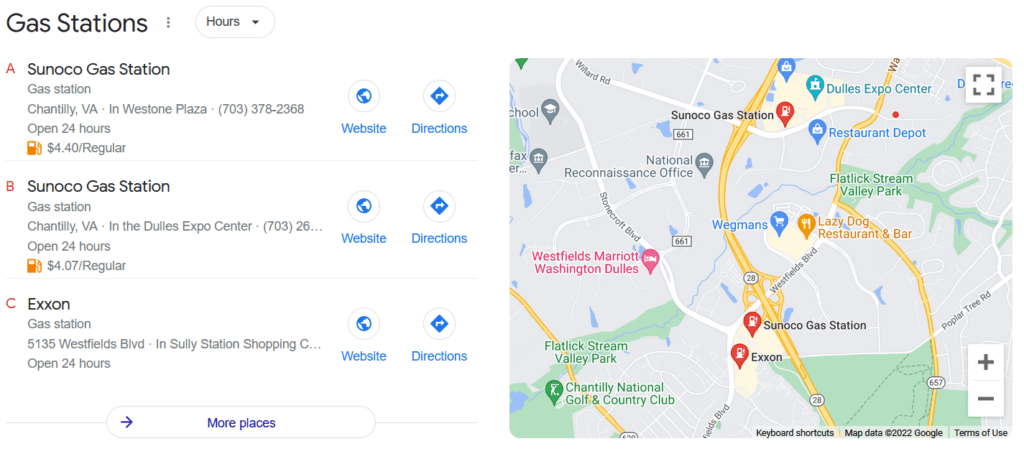
We will register your business with Google My Business, Microsoft Bing Places, and Yelp and enter your basic business information. We also upload your logo plus some pictures.

Sometimes, these listings already exist but haven't been claimed yet. In this case, we will take over the listing on your behalf. Google and Microsoft verify ownership by sending a postcard with a code to the business address. Once this code is entered at the listing, the business is verified and shows up in searches.
Note: It is vital to guide customers to the feedback page to build your web reputation. The feedback page relays positive feedback to Facebook, Google, or Yelp. Negative feedback shows an internal form and allows for rectifying the issue before it goes on the record. One approach would be to send a personalized thank you email to the customer and kindly request their feedback by providing the link.
We will create a Facebook Business Page for you and enter the basic business information. It is not a separate Facebook account but a page where the assigned user roles govern the access level. Your personal Facebook accounts are added as admins and allow you to maintain everything on the page. An admin can choose to interact with the page as the page owner (the standard) or with his personal account.

Then we will create an Instagram account for the business and link it to the Facebook page.
Note: It is paramount to post regularly to these pages once the website is available. Nothing turns a potential customer more off than a social account with completely outdated posts. Also, updates are immediately pushed to the timeline of any customer who likes or follows your page.
We will create the Google Tag Manager, Google Analytics, Google Search Console, and Bing Webmaster accounts for your business and connects them to the website.
Google Tag Manager
Google Tag Manager is a tag management system (TMS) that allows you to quickly and easily update measurement codes and related code fragments collectively known as tags on your website or mobile app. Once the small segment of Tag Manager code has been added to your project, you can safely and easily deploy analytics and measurement tag configurations from a web-based user interface.
When Tag Manager is installed, your website or app will be able to communicate with the Tag Manager servers. You can then use Tag Manager's web-based user interface to set up tags, establish triggers that cause your tag to fire when certain events occur, and create variables that can be used to simplify and automate your tag configurations.
A collection of tags, triggers, variables, and related configurations installed on a given website or mobile app is called a container. A Tag Manager container can replace all other manually-coded tags on a site or app, including tags from Google Ads, Google Analytics, Floodlight, and 3rd party tags.
Click here for an overview of Google Tag Manager.
Google Analytics
Google Analytics is an enterprise-class web analytics solution that gives you rich insights into your website traffic and marketing effectiveness.

Note: The creation of Google Analytics goals and reports is not part of the standard proposal but it is important to capture these metrics from day 1.
- Get the data you need, organized in the way you want to see it with custom reports.
- Reports can be scheduled for delivery via email, daily, weekly, monthly, etc.
- Complete campaign tracking capabilities.
- Mobile Tracking - Track mobile websites, mobile apps, and web-enabled mobile devices, including both high-end and non-JavaScript-enabled phones.
- Understand visitor intent, find out what your customers are looking for, and speed up the time to conversion.
- Data Export - Export your data with the Google Analytics Data Export API or email and export your data directly from the Google Analytics interface into Excel, CSV, PDF, and tab-delimited files.
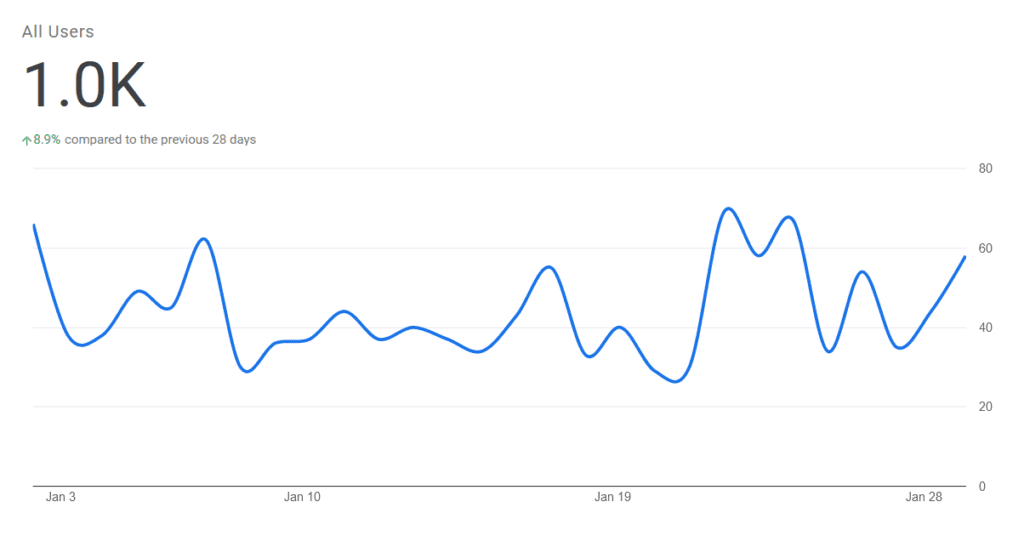
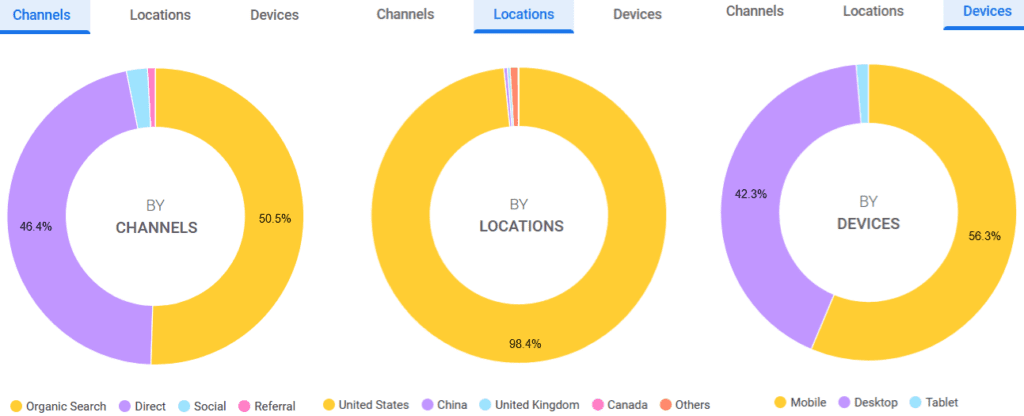
Click here for a complete list of the features in Google Analytics.
Google Search Console and Bing Webmaster Tools
Google Search Console and Bing Webmaster Tools are web services that allow webmasters to check indexing status and optimize the visibility of their websites.
The service includes tools that let webmasters
- Submit and check a sitemap.
- Check the crawl rate and view statistics about when Googlebot or BingBot accesses a particular site.
- Write and check a robots.txt file to help discover pages that are blocked accidentally.
- List internal and external pages that link to the website.
- Get a list of links that Googlebot or BinfBot had difficulty crawling, including the that the bot received when accessing the URLs in question.
- See what keyword searches on Google or Microsoft led to the site being listed on the results page plus the total clicks, total impressions, and the average click-through rates of such listings.

Google offers reCAPTCHA v2 and v3 to help you protect your sites from fraudulent activities, spam, and abuse. We will create the keys for both versions and connect them to your website. The reCATCHA is then placed on all pages with user-submittable forms. The user usually only sees a small badge, and the verification happens in the background.
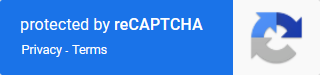
We install and configure WooCommerce, the world’s most popular open-source eCommerce solution. The core platform is free, flexible, and amplified by a global community. The freedom of open-source means you retain full ownership of your store’s content and data forever.
Some of the staple WooCommerce features include:
- Create beautiful, enticing storefronts with themes suited to your brand and industry.
- Increase revenue with an optimized shopping cart experience that converts.
- Customize product pages in minutes using modular product blocks.
- Showcase physical and digital goods, product variations, custom configurations, instant downloads, and affiliate items.
- Sell subscriptions, bookings, or memberships, with our developer-vetted extensions.
- Rise to the top of search results by leveraging WordPress’ SEO advantage.
- Build on a platform that scales. Get flexible eCommerce for high-volume stores.
- Choose how you want to get paid. Conveniently manage payments from the comfort of your store with WooCommerce Payments. Securely accept credit cards, mobile wallets, bank transfers, and cash thanks to 100+ payment gateways – including Stripe, PayPal, and Square.
- Configure your shipping options. Print USPS labels right from your dashboard and even schedule a pickup with WooCommerce Shipping. Connect with well-known carriers such as UPS and FedEx – plus a wide variety of delivery, inventory, and fulfillment solutions for your locale.
- Simplify sales tax. Add WooCommerce Tax or similar integrated services to make automated calculations a reality.
We are passionate about quality and want to ensure your “virtual location” truly reflects the image your visitors expect. Not only will we custom design a look and feel to your requirements, but your site will be coded to industry standards to ensure your website is fast-loading, functional, and search engine friendly. Turn visitors into customers!
Custom web design includes:
- Custom web design of the outer framework (e.g. header and footer) that is common on all web pages
- Custom web design of the page content:
- Home Page (with map, image slider, and newsletter subscription form)
- Contact Us (including form with an email to the info address)
- Other detail pages as needed
- Customer Feedback (relay positive feedback to Facebook, Google, or Yelp and negative feedback to an internal form)
- Site Map
- Policies:
- Privacy policy (boilerplate)
- Terms of service (boilerplate)
- Note: These policies are mandatory for the Google Analytics and reCAPTCHA accounts.
There are millions of people worldwide accessing the web on their mobile phones and the numbers grow daily.
- According to the Pew Research Center in 2018, 95 percent of Americans have a mobile phone, while 77 percent have a smartphone. Back in 2011, this percentage was 35.
- Mobile users expect a simplified (and a quick loading) browsing experience.
- A great responsive website can eliminate the need to create separate mobile apps for multiple mobile platforms.
- If you market via social media or Email, your target audience is most likely accessing your message via a mobile device.
Our web design approach provides the management of both your “mobile” site and your “desktop” site from a single interface. Instead of having to maintain two separate websites and try to get them “synced” up, you are able to add or edit content and have those changes propagate to both your “mobile” and “desktop” websites.
There are solutions available that require you to build your mobile website on a separate platform. When someone accesses your www.example.com website, scripting is implemented to identify a mobile device and then “redirect” that visitor to m.example.com, www.example.mobi, or www.example.com/mobile.
With our approach, your visitor is taken exactly to the address they request (www.yourdomin.com). There are great benefits to this in the form of SEO optimization (not needing to split visitor traffic between two websites) efficient management of marketing campaigns, and the simplification of website traffic analysis via Google Analytics.
Adjusting content to the screen on the fly
These screenshots demonstrate how the webpage adjusts to the screen size (left: mobile phone; middle: desktop; right: tablet)
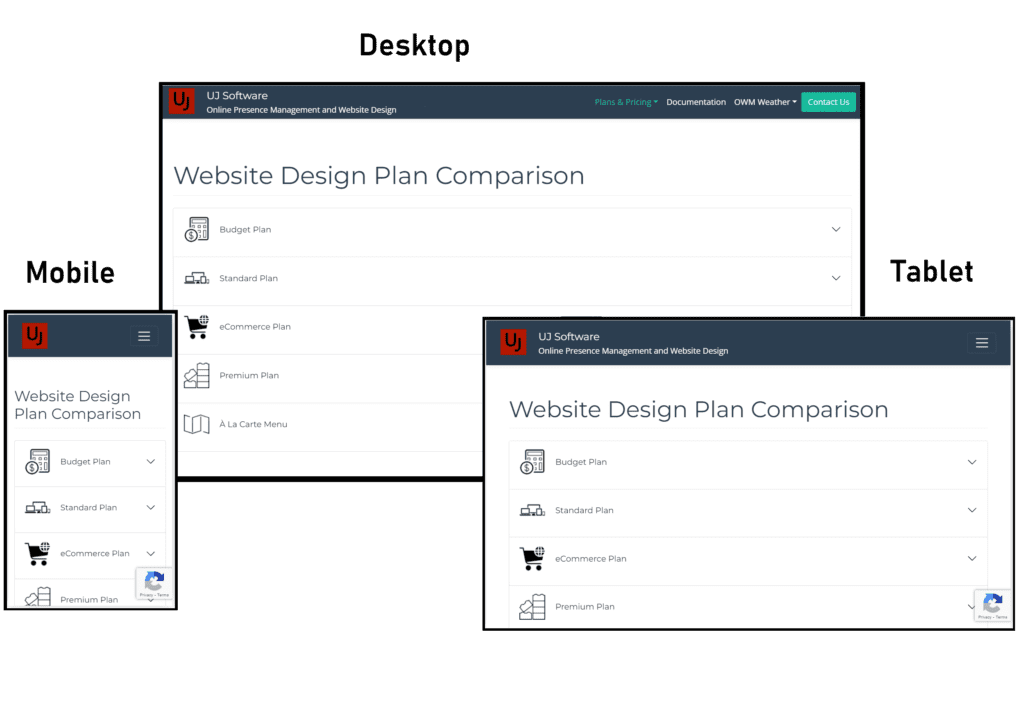
Additional Mobile Enhanced Features
- Touch gesture swiping sliders for displaying promotions on the front page
- Access to Google Maps service for driving directions from visitor’s current location
- Mobile-Friendly Image Gallery with touch gesture swiping
- Integrated YouTube video presentation
- Easy access to downloadable documents
All pages are carefully optimized with code, keywords, and features that target a search engine’s ranking requirements and the keywords a consumer will use when they search locally for a product or service. And looking to the future of the Mobile-Web, all location pages are embedded with Geo-Metatags that specify a location’s “ICBM” address using latitude and longitude coordinates.
<!-- Geographical Meta-Tags -->
<meta name="ICBM" content="38.8934360000, -77.2747106000" />
<meta name="geo.position" content="38.8934360000;-77.2747106000" />
<meta name="geo.placename" content="Example, VA, United States" />
<meta name="geo.region" content="us-va" />We apply unique metadata to pages, products, articles, and events. Metadata is structured information hidden behind your web pages within the source code. It describes the website content on your web pages in a structured way. Metadata primarily consists of basic descriptive text, keywords, and dates that help search engines determine who you are and how to index your web property. WordPress is designed to apply unique metadata for anything published, in an effort for all site content to get indexed and not just the home page.
We install the free WordPress plugin MailPoet to manage the newsletter. With MailPoet, your website visitors can sign up as newsletter subscribers and build your mailing list, all without leaving your WordPress admin. The newsletter builder integrates perfectly with WordPress, so any website owner can create beautiful emails from scratch or by using responsive templates that display flawlessly across all devices. Schedule your newsletters or send them right away in just a few clicks.
Features:
- Small site owners with lists of 1,000 subscribers or fewer get the Premium for free
- Create and add a newsletter subscription form to your website
- Manage your subscribers and subscriber lists in WordPress
- Build and send newsletters with WordPress
- Create automatic emails to send new post notifications
- Send automated welcome emails
- Email through MailPoet’s Sending Service with a deliverability rate greater than 98%
- Insightful stats on your audience engagement
- Compliant with CAN-SPAM Act
In case your domain name or web hosting was not with iFastNet, we will help to configure your current domain name service so that it points to the new website. This switch takes about 24 hours to propagate through the internet.
Every search engine provider uses crawlers to scan the internet for website content using the XML sitemap protocol. This sitemap informs the search engines exactly what to index so that their “spiders” don’t have to guess which pages contain relevant content. This results in optimal indexing of all your web pages, images, and documents - not just the homepage.
We will set up your website so that crawlers always find the latest sitemap with all pages, posts, images, and documents.
Once the website is live, we will provide you with extensive Online Documentation:
- List of accounts with user id and password (delivered to you securely)
- How to take ownership of the Google account
- How to get into the Google My Business, Microsoft Bing, Yelp, and Instagram accounts
- How to manage the Facebook Business Page
- How to get into the WordPress user account
- How to manage the content in WordPress